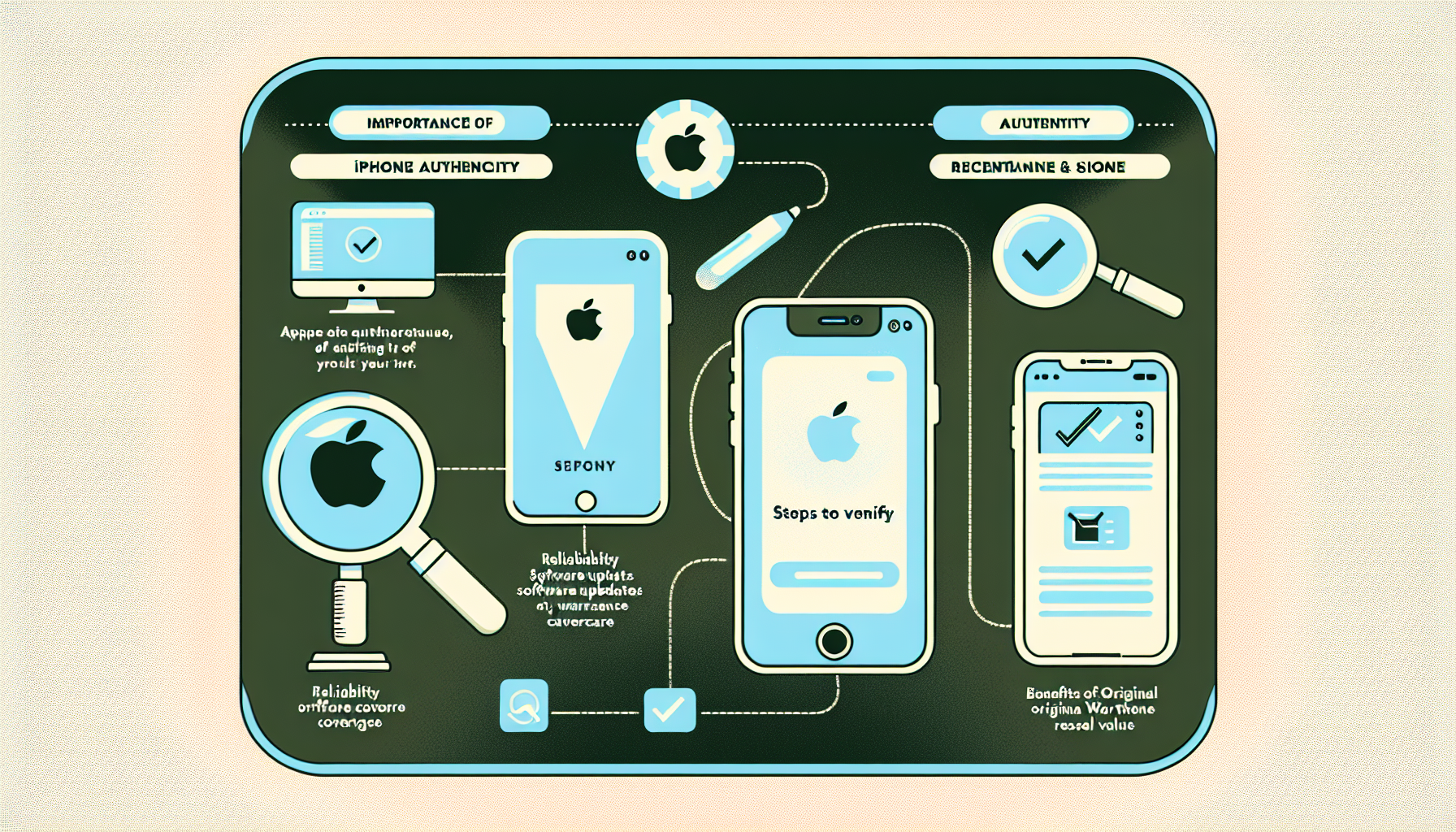
Introduction
How to Check if Your Apple iPhone is Original
When purchasing a new iPhone, it is crucial to verify its authenticity to ensure you are not getting a fake or refurbished device. In this section, we will discuss the importance of checking if your iPhone is original, provide steps to verify its authenticity, and highlight the benefits of owning an original iPhone.
Importance of checking if your iPhone is original
Checking if your iPhone is original is essential to avoid falling victim to scams or purchasing counterfeit devices. By verifying its authenticity, you can ensure that you are getting what you paid for and not a subpar imitation.
Steps to verify its authenticity
To determine whether your iPhone is original, follow these steps:
- Go to Settings and tap on General.
- Select Software Update and make sure it displays the most recent iOS version.
- Tap on About and copy the serial number.
- Open a web browser and search for “Apple Coverage Check”.
- Enter your iPhone’s serial number and the provided code.
- Check if the system recognizes the serial number and displays accurate information about your device.
Benefits of having an original iPhone
Investing in an original iPhone offers several advantages:
- Reliability: Original iPhones are built with high-quality materials and undergo rigorous testing, ensuring reliable performance.
- Software Updates: Authentic iPhones receive regular software updates from Apple, providing access to new features and enhanced security.
- Warranty Coverage: Genuine iPhones come with a warranty that protects against manufacturing defects and malfunctions.
- Resale Value: Original iPhones retain their value better than counterfeit or refurbished devices, making them a wise long-term investment.
By following these steps and ensuring you have an original iPhone, you can enjoy all the benefits it has to offer. For more helpful videos and information, don’t forget to subscribe to our channel!
Checking the Software
To ensure that your Apple iPhone is original, it is important to check the software on your device. Follow these steps to verify its authenticity:
- Navigate to Settings on your iPhone.
- Tap on General.
- Select Software Update.
- Make sure it shows the most recent iOS version, such as iOS 17.1.2.
Updating the iOS is an indication that your iPhone is genuine, as counterfeit or refurbished devices may not have the ability to update to the latest iOS.
In addition to checking the software version, you can also verify the authenticity of your iPhone by checking the model number. To find the model number, follow these steps:
- Go back to Settings on your iPhone.
- Find the model number, which is located above the serial number.
- Check the first letter of the model number:
- If the model number starts with an “M”, it means the iPhone is new.
- If the model number starts with an “F”, it indicates a refurbished iPhone.
- If the model number starts with an “N”, it suggests a replacement iPhone.
- If the model number starts with a “P”, it means the iPhone is personalized with etching.
By following these steps and checking the software and model number, you can ensure that your iPhone is original and not a fake or refurbished device. Owning an original iPhone offers reliability, regular software updates, warranty coverage, and a higher resale value. Enjoy all the benefits of owning an authentic iPhone!
Verifying the Serial Number
Once you have accessed your iPhone’s serial number, you can verify its authenticity by following these steps:
- Open the web browser on your iPhone.
- Search for ‘Apple coverage check’.
- Click on the first link that appears in the search results.
- On the Apple coverage check page, enter your iPhone’s serial number in the designated field.
- Enter the verification code provided on the page.
- Click on the ‘Submit’ button.
After submitting the serial number and verification code, the system will display the results indicating whether your iPhone is genuine or not.
If the system recognizes your serial number and provides accurate information about your device, it is a strong indication that your iPhone is original.
However, if the system cannot find your serial number or if you receive any warnings, it is likely that your iPhone is not authentic and may be fake or refurbished.
Verifying the serial number is an important step to ensure that you are purchasing or using an original iPhone. By confirming its authenticity, you can avoid falling victim to scams and ensure that you are getting what you paid for.
Interpreting the Model Number
When checking the authenticity of your iPhone, it is important to understand how to interpret the model number. The model number provides key information about the device, including whether it is new, refurbished, a replacement, or personalized. Here are the steps to interpret the model number:
- Find the model number in your iPhone’s settings.
- Identify the first letter of the model number.
Based on the first letter of the model number, you can determine the following:
- If the model number starts with an “M”, it indicates that the iPhone is new. This means that it is a brand-new device without any previous owners.
- If the model number starts with an “F”, it suggests that the iPhone is refurbished. A refurbished iPhone is a device that has been restored to its original condition by Apple or an authorized refurbisher.
- If the model number starts with an “N”, it indicates that the iPhone is a replacement. A replacement iPhone is a device that has been provided by Apple as a replacement for a faulty or damaged device.
- If the model number starts with a “P”, it means that the iPhone is personalized. A personalized iPhone is a device that has been customized with etching, either by the owner or by Apple.
By understanding the meaning behind the first letter of the model number, you can gain valuable insights into the history and condition of your iPhone. This information can help you verify its authenticity and make an informed decision when purchasing or using the device.
Conclusion
Verifying the authenticity of your iPhone is crucial to ensure that you are getting a genuine device. By following the steps discussed in this blog, you can easily check if your iPhone is original and avoid falling victim to scams or purchasing counterfeit devices. It is important to check the software version, ensure that it displays the most recent iOS, and verify the serial number using Apple’s coverage check. Owning an original iPhone offers several benefits, including reliability, regular software updates, warranty coverage, and a higher resale value. By confirming the authenticity of your iPhone, you can enjoy these advantages and make a wise long-term investment. Don’t forget to subscribe to our channel for more helpful videos and information. Stay informed and make informed decisions when it comes to your iPhone.
FAQ
Do you have questions about checking the authenticity of your Apple iPhone? We’ve got you covered! Here are answers to some frequently asked questions:
What if my iPhone doesn’t have the latest iOS version?
If your iPhone doesn’t display the most recent iOS version, it could be an indication that it is not an original device. Counterfeit or refurbished iPhones often have limitations when it comes to software updates. Make sure to update your iOS to ensure you have a genuine iPhone.
Can refurbished iPhones be trusted?
Refurbished iPhones can be trusted if they are purchased from authorized retailers or directly from Apple. These devices go through a rigorous refurbishment process to ensure they meet the same quality standards as new iPhones. However, it is important to be cautious when purchasing refurbished iPhones from third-party sellers, as they may not be reliable.
How do I find the model number of my iPhone?
To find the model number of your iPhone, follow these steps:
- Go to Settings on your iPhone.
- Tap on General.
- Select About.
- Look for the model number, which is located above the serial number.
What if my iPhone’s model number doesn’t match the discussed codes?
If the model number of your iPhone doesn’t start with the discussed codes (M for new, F for refurbished, N for replacement, P for personalized), it may be a different variant or a different model. In such cases, it is recommended to consult Apple’s official support or contact Apple directly for further assistance.
